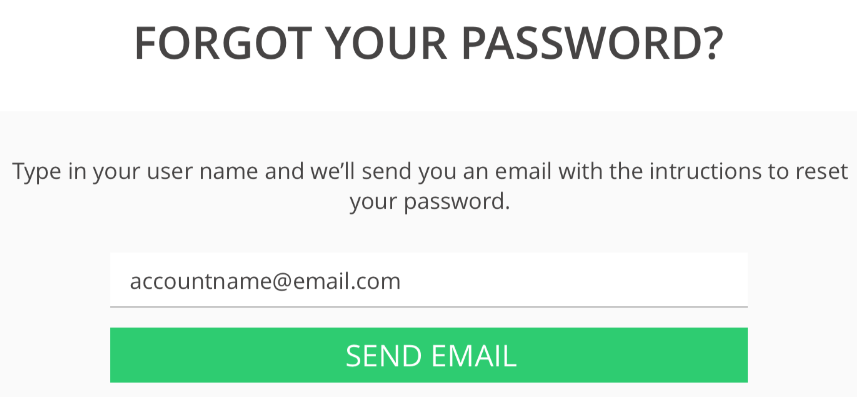Password policy
Strong passwords
Newly created passwords require a minimum length of 12 characters and have to adhere to the strict complexity rules.
-
At least 1 uppercase letter,
-
At least 1 lowercase letter,
-
At least 1 number,
-
At least 1 special character from the parentheses (.-_$*()#@!%/),
-
It must not contain user ID or username,
-
It must be different from the last 4 passwords used.
Only the ASCII-standard characters can be used. All passwords are stored in Rentals United in a cryptographic hash format.
Secure password reset
Password reset on request is enabled and can be performed anytime due to any reason. For example, in case the password has been forgotten or needs to be changed more often than required by Rentals United Security Policy.
-
Click the Forgot your password link.
-
A password recovery window opens.
-
Provide a username or an email address and click the Send email button.
-
Follow the instructions sent to your mailbox.
Only one reset password link is active at a time. In the case of multiple reset password emails sent, only the last one is active. The reset password link is valid for 15 minutes.
Account lock-out
In case the user repeatedly attempts to access the Rentals United account and these attempts are failed, the access is temporarily restricted. A relevant notification appears on the log-in page.
In order to recover the access to the Rentals United account before the 30 minutes pass, the password should be reset. Once the password is successfully reset, the lockout is removed.
Password reset every 90 days
While logging into Rentals United platform after the 90 days are passed, the user is prompted with relevant information and directed to change the password. Read how to turn this option on and off here.